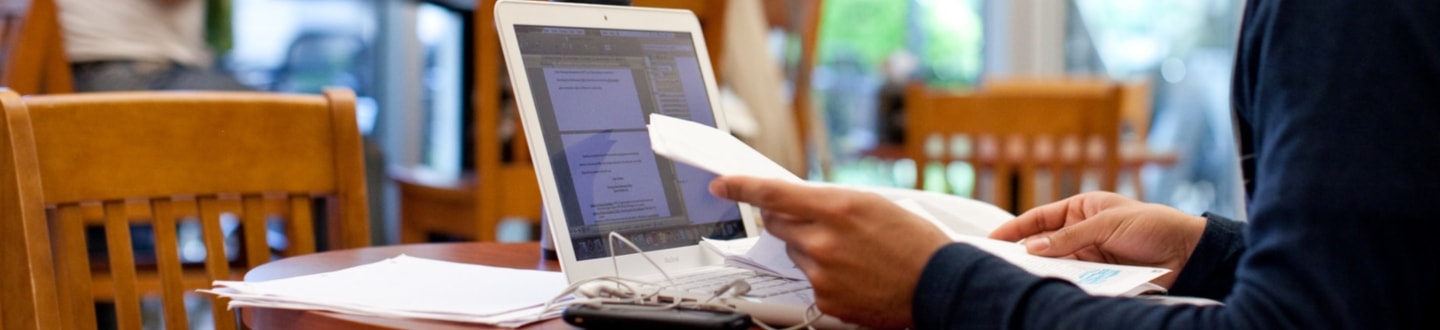
S-Z
Contact Information
Email: [email protected]
Phone: (626) 815-5050
Fax: (626) 815-3885
Hours
Monday–Thursday, 8 a.m.-7 p.m.
Friday, 8 a.m.-5 p.m.
Saturday-Sunday, Closed
Location
Modular Offices
View Map
Purpose of the Policy
Information Technology will purchase and maintain legal computer software licenses for any computer software purchased by Azusa Pacific University, or otherwise utilized on computer hardware that is purchased by Azusa Pacific University and/or physically located on university premises.
Scope
his policy applies to all Azusa Pacific University employees and addresses issues of software purchasing, requirements, and donations.
General Information
Legal: Legal is defined as in compliance with applicable copyright laws and license agreements with software manufacturers and distributors.
Azusa Pacific University has a large investment in computer hardware and software. The technical ease with which software can be copied or installed multiple times does not negate that such actions often are in violation of applicable copyright laws and/or the license agreements with the manufacturers governing the original purchase of the software. Moreover, regardless of the legalities, unauthorized copying is unethical. It is simply another form of stealing someone else’s property.
Software manufacturers and distributors often monitor the compliance of their customers through a formal audit process. In addition, manufacturers have taken legal action to enforce their software agreements and copyrights.
The implications to an organization such as Azusa Pacific University being involved in a "software piracy" charge would be detrimental to our core values, image, and credibility as a Christian higher education organization. In addition, the financial implications of settling charges such as these could be crippling and would definitely not represent good stewardship of resources entrusted to us.
Policy
All computer software packages should be legally purchased and used. This includes software installed on computer hardware purchased by Azusa Pacific University, in addition to computer hardware utilized on the university premises.
Legal purchase and use would normally imply the following:
- The original media and manuals are of original distribution from the vendor, and are available on the premises that the software is being utilized.
- The software is being used in accordance with the license agreement under which it is purchased, i.e.
- No unauthorized copies are made;
- The software is not installed on more than the authorized number of users;
- Software installed on a server in a client /server architecture has an appropriate multiple user license.
In the case of donations, the original package is obtained and written evidence is available that the software has been donated.
Responsible Organization
The Chief Information Officer is accountable for the monitoring and correct implementation of this policy. Questions or points of clarification should be referred to the Chief Information Officer or the APU legal department.
Appendix A – Policy Routing
Status:
Discussion:
- This policy was approved by the IT Cabinet on
- This policy was approved by the UIMC on
Approved by: John C. Reynolds, Vice President for Information Technology/CIO
Author: John C. Reynolds, Vice President for Information Technology/CIO
Purpose of the Policy
There is an expanding reliance on electronic communication among students, faculty, staff, and administration at Azusa Pacific University (APU). This is motivated by the convenience, speed, cost-effectiveness, and environmental advantages of using email rather than printed communication. Because of this increasing reliance and acceptance of electronic communication, email is considered an official means for communication within APU.
Implementation of this policy ensures that students have access to this critical form of communication. For the majority of students, this will not represent any change from what is currently done; it will, however, ensure that all students can access, and be accessed by, email as the need arises.
Scope
This student email policy provides guidelines regarding the following aspects of email as an official means of communication:
- University use of email
- Assignment of student email addresses
- Student use of and responsibilities associated with assigned email addresses
- Expectations of email communication between faculty and student, and staff and student.
Policy
University Use of Email
Email is an official means for communication within APU. Therefore, the university has the right to send communications to students via email and the right to expect that those communications will be received and read in a timely fashion.
Assignment of Student Email Addresses
Information Technology (IT) will assign all students an official university email address. It is to this official address that the university will send email communications; this official address will be the address listed in the university’s enterprise directory for that student.
Redirecting of Email
A student may have email electronically redirected to one email address through a utility available in APU’s university portal (home.apu.edu). If a student wishes to have email redirected from his or her official address to another email address (e.g., @aol.com, @hotmail.com, or an address on a departmental server), they may do so, but at his or her own risk, and email will not be stored on the official email system. The university will not be responsible for the handling of email by outside vendors or by departmental servers. Having email redirected does not absolve a student from the responsibilities associated with communication sent to his or her official email address.
Expectations Regarding Student Use of Email
Students are expected to check their official email address on a frequent and consistent basis in order to stay current with university communications. The campus recommends checking email once a week at a minimum, in recognition that certain communications may be time-critical.
Educational Uses of Email
Faculty may determine how email will be used in their classes. It is highly recommended that if faculty have email requirements and expectations, they specify these in their course syllabus. Faculty may expect that students’ official email addresses are being accessed, and faculty may use email for their courses accordingly.
Appropriate Use of Student Email
In general, email is not appropriate for transmitting sensitive or confidential information unless its use for such purposes is matched by an appropriate level of security.
- All use of email, including use for sensitive or confidential information, will be consistent with the Internet Acceptable Use policy.
- Confidentiality regarding student records is protected under the Family Educational Rights and Privacy Act of 1974 (FERPA). All use of email, including use for sensitive or confidential information, will be consistent with FERPA.
- Email shall not be the sole method for notification of any legal action.
- Email shall not be used by students to proliferate “spam” or chain emails, or for the purposes of personal enrichment.
- Students’ email accounts will be limited to sending to no more than 100 email addresses per email message.
Procedures
The office of the chief information officer will review this policy as needed. Changes will be authorized by the approval of the University Information Management Committee and the President’s Cabinet. Students with questions or comments about this policy should contact the IT Support Center.
References
This policy complies with the guidelines as found in: None.
Responsible Organization
The office of the chief information officer will be responsible for this policy.
Appendix A: Policy Routing
- This policy was approved by the IT Cabinet on
- This policy was approved by the UIMC on
- This policy was approved by President’s Cabinet on
- This policy was approved by Academic Cabinet on
Revision Dates:
Date: March 31, 2002
Date: March 21, 2005
Date: April 17, 2006
Approved by: John C. Reynolds, Vice President of Information Technology Author: John C. Reynolds, Vice President of Information Technology
Purpose of the Policy
Azusa Pacific University maintains an extensive network infrastructure to support a wide variety of computing needs. One exciting feature of this infrastructure is a wireless network that covers both East and West Campuses, most residential living areas15 on campus and some of the residential living areas off campus. The purpose of this policy is to define the different access and service offerings and related fees for Undergraduate and Graduate students.
Scope
APU provides three methods for accessing APU’s network and the internet. They are:
APU’s Network and the Internet
| Access Type | Service Name | Description |
|---|---|---|
| Wireless | All Access | On-campus wireless network (802.11b compliant “Wi-Fi”) |
| Dialup | Dialup | Internet Service Provider access from most Southern California areas (up to 56k connection speeds supported) |
| Ethernet and Wireless | REZnet | On-campus residential living area network |
| Ethernet | Free Access | This is available in our libraries during library hours. |
The above methods of accessing APU’s network provides connectivity to a wide variety of resources and all methods require an active APU Network Account. For further information on activating an APU Network Account, please call the IT Support Center at (626) 815-5050 or through email at [email protected].
Policy
All students enjoy the following services available with a valid APUNetID and Password:
- eMail account with 30 MB of mail box storage through Üdeupa with an @apu.edu extension
- Home drive on network server \\elisha.apu.edu
- Server storage, 30 MB, for personal web page on home.apu.edu (also located on \\elisha.apu.edu )
- Computer Lab Usage
- Ethernet Access in Libraries
Student Access
Students must purchase their own network equipment and the network equipment must conform to the university’s standards. Appendix 1 provides a listing of approved network equipment. Check the REZnet website at https://reznet.apu.edu for the latest list of supported equipment. Network equipment not listed may not work properly on the network and IT is not responsible to support or attempt setup of such equipment.
For students who do not live in a Supported University Residential Living Area1, dial-up service is available from their off-campus location and “All Access” is available when they are on campus.
Network access is available to all active students with an APU Network Account (formerly called udeupa) in the libraries at all APU campuses via Ethernet, however, the student must own their own Ethernet card and cable.
MINIMUM HARDWARE STANDARD
Student’s computers must meet a minimum standard identified in Appendix 2. All other
devices will not be supported, however, if you have a network capable gaming consoles
such as Xbox, Playstation 2, Nintendo Gamecube, etc., please bring the console to
the IT Support Center so that the Student Network Services Coordinator can verify
and approve the device and if approved provide network access.
DEVICES THAT CONFLICT WITH “ALL ACCESS” WIRELESS NETWORK:
There are several types of devices that operate at a frequency that conflicts with
the “All Access” wireless network (2.4Ghz). Further, the 2004-2005 Housing handbook
states that these devices are no longer allowed in On-Campus Housing. Below is a list
of devices that are prohibited in “All Access” wireless networked areas:
- 2.4 Ghz and higher cordless phones
- Wireless Access Points
- Wireless DSL routers
- Wireless A/V senders
- Wireless Speaker systems
- Bluetooth devices
- Wireless video cameras
- Poorly shielded microwave ovens
- Any device that provides Dynamic Host Control Protocol (DHCP services or Network Address Translation (NAT)
If there is any question whether a device conflicts with the “All Access” wireless network, please contact the IT Support Center at (626) 815-5050 or [email protected].
GETTING CONNECTED TO THE APU NETWORK
All students must have an active APU Network Account to access the APU network services.
For assistance in activating an APU NetID, contact the IT Support Center at (626)
815-5050 or email at [email protected].
All students are required to register their computer with the APU Network before they can gain access to on-line resources. Registration to the APU Network is managed through the Perfigo/SmartEnforcer application that all students must download before gaining access to the APU Network. SmartEnforcer ensures two critical issues on Windows based computing platforms.
- Windows critical updates are up-to-date and have been performed.
- Symantec’s Norton Anti-Virus has been installed and is running with up-to-date virus definitions.
After these two criteria have been met, students may login to the APU Network.
VIRUS INFECTION
APU strives to maintain a “virus free environment” and has purchased Symantec’s Norton
Anti-Virus for every student. The Perfigo/SmartEnforcer registration process attempts
to ensure that all computers connecting to APU’s network is protected from viruses
by requiring that every student install Symantec’s Norton Anti-Virus. If a student’s
computer becomes infected with a virus they will be denied access to the network.
This is done to ensure they do not infect other students’ computers. In addition,
if the removal of the virus requires intervention by IT staff, a fee of $25.00 will
be required to help with the cost of virus removal and to reestablish the student’s
access to the APU network. Students who initially have difficulty registering their
computer with the APU Network due to viruses will receive assistance in removing the
viruses from their computer free of charge.
Graduate Student Access Considerations
Graduate students desiring to access the APU network have the options of Dial-Up and “All Access” wireless network services for gaining connectivity. Graduate students desiring either service must purchase their own network equipment. Appendix 1 identifies the network equipment that is compatible with the wireless network (802.11b ‘Wi-Fi’ standard) and a modem is required for dialup service.
Graduate students must have an active APU Network Account to access the APU network services. For assistance in activating an APU Network Account, contact the IT Support Center at (626) 815-5050 or email at [email protected].
Network access is available in the libraries in the Azusa Campuses via ethernet, but the student must own their own ethernet card and cable.
Graduate students can purchase the required network equipment from the IT Computer Store which is located on West Campus in the Heritage Court. The IT Computer Store staff will be able to configure the equipment for the “All Access” wireless network.
Graduate students that already have network equipment that conforms to the 802.11b (Wi-Fi) standard can bring their computer to the IT Computer Store on West Campus or the IT Support Center located on East Campus. For directions to both locations, contact the IT Support Center at (626) 815-5050 or [email protected].
Graduate students with company owned computers/laptops should check with their IS/IT/Computer departments before purchasing network equipment. Please take the following information to your IS/IT/Computer department and verify the following operation can be performed on your computer/laptop. Graduate students will be required to sign a waiver releasing IT staff to configure computer for network access
Configuring computers for “All Access” service requires the following
- Ensure DHCP is enabled.
- Installation of the Perfigo/Smartenforcer Client
- Ensure that all current Critical Windows Updates are installed
- Verify Symantec’s Norton Anti-virus program is installed and operational, if not, the university’s copy of Norton Anti-Virus will be installed
Please see the section entitled “GETTING CONNECTING TO THE APU NETWORK”, above for instructions on connecting to the APU Network.
Appendix 1
REZnet Discounted Network Card Prices: (Rev. Oct 2004)
| Windows and PC Desktops | Cost |
|---|---|
| 3COM PCI/ISA | $15 |
| Cisco 350 Series Wireless w/Lucent Adaptor | $126.00 |
| Cisco 350 Series Wireless PCI | $155.00 |
| Windows and PC Laptops | Cost |
|---|---|
| XIRCOM Realport 10/100 | $39.00 |
| Cisco 350 Series Wireless PCMCIA | $85.00 |
| Orinoco/Lucent | $49.00 |
| Macintosh Desktops | Cost |
|---|---|
| Cisco 350 Series Wireless PCMCIA | $85.00 |
| Cisco 350 Series Wireless PCI | $155.00 |
| Macintosh Desktops and Laptops | Cost |
|---|---|
| Airport card | $65.00 |
| Skyline Wireless USB | $26.00 |
Appendix 2
Minimum Hardware Requirements
PC
- Windows XP
- Celeron 733Mhz processor
- At least 128 MB of RAM
- Must have a CD-ROM drive
- At least one PCI or ISA slot open on the Mother Board (Pentium only)
- If you're using a Laptop, you must have at least 1 PCMCIA slot open, and a minimum of 50 MB of free hard drive space
- Modem required for dial-up service
Macintosh
- OS X 10.3 or higher
- G4 500Mhz processor
- At least 256 MB of ram is suggested
- Modem (required for dialup service)
Summary Philosophy
Azusa Pacific University acknowledges that as technology advances into the new millennium, communication and interactions will incorporate developing technologies that provide easier and cheaper avenues of providing for color, full motion, improved sound, and even touch. The university restates the presupposition that it will generally lag behind cutting-edge technologies long enough to provide for “debugging,” a stable environment, and somewhat-reduced pricing.
General Assumptions
We have not yet reached the stage where the percentage of the university operating budget for computer technology as a utility is sufficient to support computers for part-time student staff.
It is recognized that there may be a need for a part-time student staff member to have a computer. Until strategic planning incorporates computers for this group as a whole, requests are individually reviewed. It is preferred to have these requests follow the normal procedures for operational budgets. For those needs not in the normal budget cycle, a formal request can be made by filling out the Computer Request form and submitting the completed form, signed by the requestor’s respective vice president or dean, to the IT Support Center.
The formal request must include the following:
- Signatures of department heads, chairs, and deans
- Justification for the request
- Date submitted
- Number of student staff employed by the department
- Number of hours per week that student staff work in the department
Criteria Used In Decision-Making
- Can the person use other computers located around the campus, primarily in an open computer lab? If not, why?
- What are the specific tasks and uses that require computer usage?
- What percentage of the job description relates to this usage?
- Does the person have an office that includes data and electrical? Is there a shared printer in reasonable proximity to the office?
- Are there specific requirements beyond the university standards for either hardware or software?
Appendix A: Policy Routing
Status: Approved (approved on November 1, 2000)
Policy
The APU standard supported personal computing platform is the IBM compatible PC. It is recognized, however, that for specialized application, and for academic teaching purposes, the Apple Macintosh (Mac) computer environment, will continue to co-exist and will require support. As a result, the policy of APU IT support is that help desk and technical support for this environment will be provided, but should be considered as limited. Where exclusive use of the Macintosh environment exists, the technical support will be outsourced in collaboration with the Office of the CIO. New Macintosh environments will be approved through the University Information Management Committee (UIMC).
Scope
This policy was created for university employees who require specialized applications for their work environment. The issue of IT support is covered within this policy.
Procedure
Purchase of university-owned personal computers will continue to be procured through IT, and refreshed within the APU refresh Policy.
Exceptions to the Wintel environment may be made by the CIO in cases where the benefits of the Macintosh platform (e.g. curriculum, teaching products, superior visual design capabilities, etc.) outweigh the benefits of single platform support.
Support by IT staff will be limited to installation, network configuration, and connectivity to the university’s network. Additional technical support and maintenance will be outsourced. This contract will be managed by IT, but budgeted within in the administrative budget of the particular department.
References to Mac-specific versions of software in the university’s software standards will be eliminated since, in most cases, the windows version is close enough to make distinctions insignificant, or the use is not university wide.
IT will continue to seek overall solutions, site licenses, etc. which caters to the APU customer base, which includes Mac customers. However, it should be noted that the strategic intent of the university clarifies the Mac environment as a “specialized tool” and there is potential for strategic administrative/departmental technology decisions, which may not include the Macintosh platform.
Appendix A -- Policy Routing
Status: Discussion
- This policy was approved by the UIMC on
- This policy was approved by President’s Cabinet on
- This policy was approved by Academic Cabinet on
Approved by: John C. Reynolds, Vice President of Information Technology
Author: John C. Reynolds, Vice President of Information Technology
There are several aspects to procurement: refresh, budget, and projects.
Refresh Policy
Summary
All computer updates are governed by the Refresh Policy. This policy states that if the university is financially able, it will replace each desktop computer every four (4) years and each laptop computer every three (3) years. The CIO will provide the vice presidents and deans with the refresh list in March/April of each year. IT staff will then work with the deans and executive directors where these computers are located, to determine the best time to replace the computers. Laptop computers will be replaced starting at the beginning of the school year, with all laptops being replaced by October 15.
Other Factors
There are classroom, lab, and faculty/staff computers that may need an update before they become 4 years old. When a refresh has been approved by the University Information Management Committee, the computer currently in use (not yet 4 years old) is moved to a station that has a 4-year-old computer and does not require a new one. IT will strive to keep this move within the same work group/department whenever possible. When a refresh occurs, each computer purchased entails a minimum of two computer relocations.
When a work group/department wants to change platforms (e.g., from Macs to PCs), this change is included in the refresh. In the case of a Mac-to-PC switch, the Macs need to reach the 4-year limit. At times the switch can occur when only half of the computers have been in use for 4 years; this type of refresh can occur when the computers can be utilized in another department, and are more up to date than that department’s computers. The IT staff will work with the department chairs for the best timing and placement. At times training must be included.
Other Items to Keep in Mind
When a department is assigned a new position, that new position is entitled to a computer, which may or may not be a new one. The department chair can decide whether another user, or the employee in the new position, would better utilize the new unit. Replacing the oldest third of computers often means that only a few computers will be replaced in a work group. When a platform switch is made, it is very important to keep the whole work group on the same platform.
Overall Technology Procurement Process
The university has two processes that give departments an opportunity to ask for changes:
Budget Process
All purchases of information-system-based hardware, software, and services will be requested through the IT Support Center. Hardware, software, and service needs will be routed primarily through the refresh process. Requests that are outside of the purview of the refresh will be placed into the IT Project Management Process, where each request is analyzed and reviewed. If the requesting department does not have the budget to procure the requested hardware, software, or service, the department must take its request to the Stewardship Committee for approval. Funds for such projects come from the current year’s operations surplus.
Project Process (Outside of the Budget Process)
When special needs arise, requests can be made by contacting the IT Support Center. Each request is individually reviewed by IT. The university attempts to process most requests through the normal budgeting process in order to provide greater accountability and planning. Very limited funds, however, are used for emergency requests concerning needs for which long-range planning was not possible.
Appendix A: Policy Routing
Status: Approved (approved on November 1, 2000)
Purpose of the Policy
The information below is an outline of policy and procedures for handling purchase requests for cellular/radio instruments, pagers, and/or calling cards. This document provides the necessary information for purchase, activation, and ongoing services for the staff and faculty users of the university.
Information Technology (IT) strives to provide the best customer service possible to all members of the university community. The role of IT related to this policy is to facilitate more efficient and effective business processes.
Scope
The voice communication device policy provides guidelines regarding the following aspects of voice communication: approval process, role and responsibilities of IT, appropriate use, role of department head/budget manager, and role of the customer.
Policy
Approval from each individual department head/budget manager must be received before an order can be placed and service established. The department head or budget manager must have approval from a vice president or the chief information officer (CIO) before placing an order. Once approval has been given and the approval form signed, the process is managed by IT’s telecommunication department.
The university has established and approved vendors for all the services provided. It is at the discretion of IT to change vendors if the service provided is no longer meeting the needs of the university.
All services used are primarily for business purposes. The responsibility for managing usage lies with the staff or faculty member’s supervisor. If there is a need to use these services for personal use, the department/budget manager may require the staff or faculty person to reimburse the university for that portion of the invoice. The credit will be made to the department’s cost center account (line number 5067). If an employee does not have a phone instrument or calling card issued by the university, but uses their own personal item for approved business purposes, they may put through a reimbursement expense report along with a copy of the bill.
IT Responsibilities
IT is responsible for receiving approvals before the physical issuance of any cellular/radio services, pagers, and/or calling cards. A designated IT individual also reviews the monthly charges made by each user for contractual discrepancies. IT performs the service of follow-up on these issues.
All monthly bills for services go directly to the IT Support Center for payment, and are then charged back to the department’s cost center and telephone line 5067.
All service issues need to be reported to the IT Support Center when necessary; the support center will then handle resolution of the issue.
The Department Head or Budget Manager
The manager is accountable for monitoring and approving monthly telecommunications special charges that are prepared by IT. All charges, unless there is a contractual issue, will be charged to the department regardless of appropriate usage.
Note: It is NOT the responsibility of IT to monitor appropriate business usage.
Once an employee’s employment with the university has been terminated, the department head is to immediately notify the IT Support Center so the service can be cancelled, or exchanged if necessary.
It is also the responsibility of the manager to inform Human Resources that the employee has university-owned property, and Human Resources will collect all property of the university before the employee physically leaves the university. All calling cards and pagers are to be returned to the IT Support Center.
Customer
The customer should obtain the appropriate approvals as outlined above and provide the IT Support Center with the account number and line to be billed if applicable.
Summary
IT has the sole responsibility for purchasing or requesting the appropriate cellular and/or radio instrument, pager, or calling card. Under no circumstances is any employee of the university to purchase any type of instrument or service using university funds. This is for tracking and auditing purposes by the actual department, and also by the university. After approval is received in writing, the IT Support Center will place an order (if necessary), or supply the user with an instrument that is on hand.
Appendix A: Policy Routing
Status: Approved
Edit Date:
This policy was approved by the President’s Cabinet on September 24, 2001.
Approved by: John C. Reynolds, Vice President of Information Technology Author: John C. Reynolds, Vice President of Information Technolog
Purpose of Policy
Web domain names (e.g. apu.edu) are as important in today’s cyber world as trademarks have traditionally been in the commercial world. The ease of purchasing these at a low-cost has made the purchasing of names, and speculation that the resale value will increase, a growing market. The purpose of this policy is to proactively manage web domain names at APU.
Scope
This policy applies to any Azusa Pacific University employee. it regulates the purchase and cataloging of domain names used for the purposes of the university.
Policy
All Web domain names purchased by university staff or faculty will be centrally cataloged
in the Office of the CIO.
Any request for domain names that will any way or form represent the University, will
be requested and purchased through the Office of the CIO.
The Office of the CIO will manage the budget to maintain the currency of all APU purchased
domain names.
Responsible Organization: Chief Information Officer
The Office of the CIO will administer the Web Domain Name Management Policy. Issues of non-compliance with this policy will be assessed by it and referred to the Chief Information Officer for action.
If you have questions or need clarification on this policy, please contact the Office of the Chief Information Officer.
Appendix A -- Policy Routing
Status:
Edit Date:
This policy was approved by the it Cabinet on January 16, 2001.
Approved by: John C. Reynolds, Vice President of Information Technology
Author: John C. Reynolds, Vice President of Information Technology
This Written Plan is adopted by Azusa Pacific University (“University” or “APU”) pursuant to the Higher Education Opportunity Act (HEOA) and 34 C.F.R. §§ 668.14(b)(30) and 666.43(a)(10).
APU recognizes the importance of the legal protection that copyrights provide, both for APU faculty, staff, and students who generate creative works, and for those other individuals and entities whose creative works are seen, heard, or otherwise used by those in the University community. Copyrights help to ensure that authors of creative works can control how those works are used and prevent others from capitalizing on, or using or distributing, the works without permission. The unauthorized distribution of copyrighted material such as songs, videos, games, textbooks, images, or other types of creative content, including through peer-to-peer file sharing, is prohibited by APU policy and may violate federal and international law. To effectively combat the unauthorized distribution of copyrighted material by users of APU networks, without unduly interfering with legitimate educational and research uses of those networks, the University has taken, and plans to continue taking, a number of steps. The University believes that this approach, which it will review periodically as described herein, will help to minimize the frequency with which APU networks are used for unauthorized distribution of copyrighted material.
I. Technology-Based Deterrents
APU employs the following technology-based deterrents to the unauthorized distribution of copyrighted material: bandwidth shaping, traffic monitoring, accepting and responding to Digital Millennium Copyright Act (DMCA) notices, and commercial products designed to reduce or block illegal file sharing.
Pursuant to Information Technology’s (“IT”) Peer-to-Peer File Sharing Policy, all Peer-to-Peer File Sharing network activity will be monitored and usage tracked. Network activity that utilizes Peer-to-Peer applications that have a high prevalence for distributing copyrighted material will be blocked and the user quarantined from accessing external internet resources as identified in the “Enforcement of Policy” section of that Policy (which can be accessed on the APU IT website).
II. Mechanisms for Educating and Informing the APU Community About Appropriate Versus Inappropriate Use of Copyrighted Material
Education relating to copyrights and the differences between appropriate and inappropriate use of copyrighted material can limit unauthorized distribution of copyrighted material. APU employs a number of mechanisms for educating and informing its community about these topics and will continue its efforts to disseminate information and expand awareness. Some of the mechanisms currently in place include the following:
- A. This Written Plan, which is available on APU Library and IT websites.
- B. Dissemination and enforcement of University policies relating to copyright issues.
APU maintains a number of written policies relating to copyright issues that it expects
members of the APU community to review and follow. Those polices include:
- a. Copyright Compliance Policy (available on the website for APU’s Office of the General Counsel)
- b. Copyright for Works Created at or in Affiliation with APU (available on the website for APU’s Office of the General Counsel)
- c. APU School of Music Copyright Policy (available on the website for APU’s Office of the General Counsel)
- d. E-Course Policy (available on the website for APU’s Office of the General Counsel)
- e. Various IT-issued copyright policies (which are available on the IT website and which all network users agree to follow when they create and reset their network passwords), including Electronic Mail Usage, Internet Acceptable Use, Internet Access, Internet Filtering, IT Standards and Academic Technology, Mobile Computing Devices, Peer-to-Peer File Sharing Policy, and Software Copyright.
- C. The Student Standards of Conduct in the Student Handbook, which provide that, “[t]he use of peer-to-peer file sharing protocols that are known to distribute and share copyrighted material illegally is a violation of university policy and subjects violators to disciplinary action. The university must adhere to its contractual obligations and comply with all copyright laws, and expects each member of the APU community to do the same. Anyone who violates this policy may be subject to discipline as outlined in the staff, faculty, or student handbooks, and could face additional and possibly costly civil or criminal liability.”
- D. The APU Employee Handbook contains proscriptions on the use of APU resources to violate copyright law, including in the sections on Electronic Mail Usage (section 5.15) and Internet Usage (section 5.16).
- E. The APU Faculty Handbook likewise proscribes violations of copyright law in teaching at APU (section 10.3).
- F. University Libraries resources for understanding appropriate versus inappropriate uses of copyrighted material include copyright education and information available, posted on the University Libraries website.
- G. Campus Store resources for understanding appropriate versus inappropriate uses of copyrighted material include the Copyright Clearance Center, accessible at Campus Store website.
- H. The University requires all new faculty to attend a workshop that includes specific content on appropriate use of copyrighted materials. Moreover, the University will implement periodic training for current faculty that will address the appropriate use of copyrighted materials.
- I. All class syllabi should contain a notice on copyright responsibilities.
Collectively, these documents constitute and describe APU’s institutional policies and sanctions related to copyright infringement, and include (i) a statement that explicitly informs students that unauthorized distribution of copyrighted material, including unauthorized peer-to-peer file sharing, may subject the students to civil and criminal liabilities, (ii) a summary of the penalties for violation of federal copyright laws, and (iii) a description of the institution’s policies with respect to unauthorized peer-to-peer file sharing, including disciplinary actions that are taken against students who engage in illegal downloading or unauthorized distribution of copyrighted materials using the institution’s information technology system.
III. Procedures for Handling Unauthorized Distribution of Copyright Material, Including Disciplinary Procedures
The materials catalogued in the previous section of this Written Plan also address APU’s procedures for handling instances of unauthorized distribution of copyright material, including disciplinary procedures.
IV. Procedures for Periodically Reviewing the Effectiveness of This Written Plan
The University shall review this Written Plan and related APU policies and procedures as necessary and appropriate given developments in technology, law, regulation, and policy, but it shall conduct a formal review of the Written Plan no less than every two years. The review shall be led by the Copyright Compliance Committee, which includes members of IT, University Libraries, the University Campus Store, the Office of the General Counsel, and others as necessary. The review may include an evaluation of current best practices at similarly situated institutions of higher education, and a consideration of the effectiveness of APU’s technology-based deterrents. Pursuant to federal law, APU retains discretion and authority for determining what its plan for compliance will be.
V. Legal Alternatives To Download/Acquire Copyrighted Material
In addition to its efforts to educate and inform the University community about issues relating to copyrighted material and its procedures for handling allegations that copyrighted material has been distributed in an unauthorized manner, the University provides information about legal means of downloading and acquiring copyrighted material. The Library Guide on “Copyright Alternatives: Legally Using Copyrighted Materials” is accessible at https://apu.libguides.com.
The University will periodically review the available legal alternatives for downloading or otherwise acquiring copyrighted material, and make available the results of that review to the University community by updating the Library Guide on “Copyright Alternatives: Legally Using Copyrighted Materials” as needed.