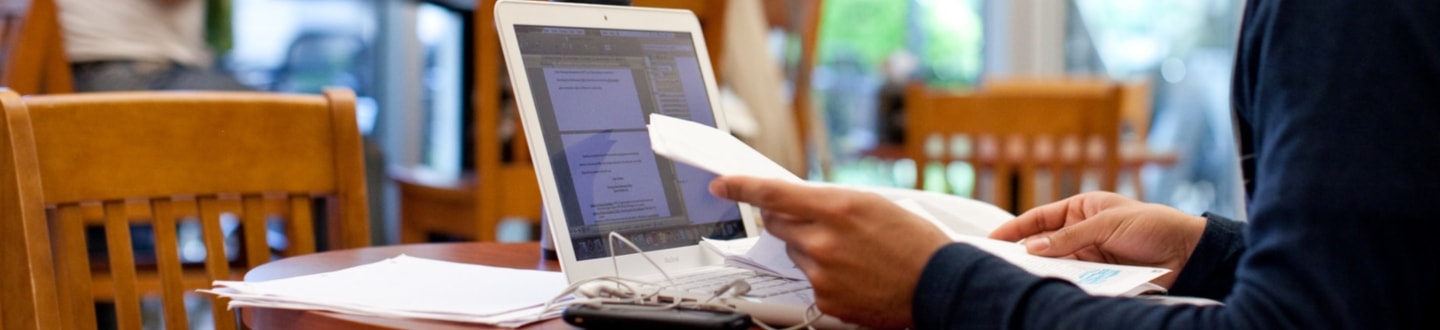
M-N
Contact Information
Email: [email protected]
Phone: (626) 815-5050
Fax: (626) 815-3885
Hours
Monday–Thursday, 8 a.m.-7 p.m.
Friday, 8 a.m.-5 p.m.
Saturday-Sunday, Closed
Location
Modular Offices
View Map
Background
Since October of 2007, when Apple Computer introduced a number of enhancements in its Mac OS X 10.5 operating system platform, Apple also introduced the ability for allow the Mac to run programs using Windows XP or Windows Vista. There are several software packages that allow the Mac to perform this function, each with a varying degree of difficulty to use.
IT is evaluating the software packages that allow Macs to operate with dual operating systems to ensure compatibility with our university infrastructure and software. This evaluation process will be completed in the 2008-2009 academic year. The evaluation will include functionality, reliability, ease of use, cost, and support.
Features
IT is evaluating VMWare Fusion to provide the ability for Apple Mac computers to operate using Windows XP or Windows Vista, and utilize the programs using the Windows operating system.
Position
IT will not support the capability to operate with dual operating systems (Mac OS X 10.5 and Windows XP or Windows Vista) during the 2008-2009 Academic Year. IT will initiate the creation of a business case for supporting dual operating systems on the Mac, and will present the business case and recommendation to the IT Cabinet and UIMC in Spring 2009. If the recommendation is accepted to support dual operating systems on the Mac, IT will begin providing that support in Fall 2009.
Action
IT will provide no support for VMWare Fusion, Boot Camp, or Parallels. If a computer is submitted for correction of any problem apparently related to one of those three software packages, IT will back up the data on the computer, reimage the computer, and restore the data. IT will only provide standard support for those computers.
Impact
- The impact of the dual operating system environment, from a benefits, costs and support perspective are not fully know and will not be until we have had an opportunity to test it in APU’s infrastructure. We are aware that the costs include, but are not limited to, doubling time (labor costs) required for refreshing the computers, cost of the software (e.g., VMWare Fusion), and training for the Computer Techs.
- We are currently unaware of the ability of VMware Fusion to operate in our environment. This summer, we will evaluate it’s ability to operate in our environment and will have results of our testing by late summer. We are aware that problems encountered in tests thus far lead us to eliminate Bootcamp from consideration. We are also aware that Parallels is not supported by Apple and, for that reason, have chosen to consider it only if VMWare Fusion will not operate in our environment.
- If we find problems with VMware Fusion, we will not be able to support it.
- If we find that VMware Fusion does operate within our environment, we will not be able to obtain the training for all of our Computer Techs in time for Fall 2008.
Deployment Plan
- 2008 Q2
IT will begin testing VMWare Fusion. - 2009 Q1
IT will provide a recommendation to IT Cabinet and UIMC related to support. - 2009 Q2
If IT Cabinet and UIMC approves a recommendation to support VMWare Fusion, IT will develop and communicate an implementation plan, which will include financing, deployment, support, and training plans. - 2009 Q3
If IT Cabinet and UIMC approves a recommendation to support VMWare Fusion, IT will begin implementation.
Purpose
The purpose of this policy is to provide guidance for the appropriate purchase and usage of Mobile Computing Devices [Laptops, Cell Phones, Netbooks, Tablets PC’s (HP EliteBook 2740p), Tablet Slates/Pads (iPads), and PDA/SMART phones (phones with data/network connectivity capabilities)].
Scope
The policy sets standards for the purchase, operation, and support of Mobile Computing Devices for Azusa Pacific University employees. This includes any type of portable or handheld computing device capable of transmitting packet data either directly (through APU’s wireless network) or via connection to another network service (e.g. WiFi hotspot or cellular service).
Overview
The Information Technologies (IT) department strives to provide the best customer service possible to all members of the university community. However, some services are not always a necessity for certain job descriptions and/or duties that are required. Information Technology (IT) has responsibility for specifying requirements for mobile computing devices used at APU. IT’s responsibility to provide stewardship guidelines, manage University risk and assess the impact these devices can have on the operation of APU’s infrastructure or the information stored therein. It will also allow IT to properly support and maintain these devices.
Policy
Department Cell Phones:
The use, purchase and replacement of cell phone are governed by the “Voice Communications Devices” policy and the Cell Phone Allowance Policy.
Laptops/Notebooks/Tablet PCs
In APU’s context, a laptop functions as a replacement to a desktop computer which provides the added functionality of wireless networking capability for increased connectivity and greater mobility. Purchase and replacement of laptops are governed by the “Computer Refresh Policy and Procedure”.
Tablet PCs
A Tablet PC is a portable computer that optionally uses a touchscreen for input that includes a stylus (digitizer pen) for handwriting recognition and also includes a keyboard and touchpad (mouse).
Netbooks
A Netbook is similar to a Notebook but is smaller, lighter, less powerful and its purpose is to be primarily used with web based software as opposed to native software installed on a computer (i.e. Microsoft Office). A Netbook may be purchased in conjunction with a desktop computer to replace a laptop, but should not be used as a primary computer due to physical and software constraints. The purchase and replacement of a Netbook and desktop are governed by the “Computer Refresh Policy and Procedure”.
Tablet Slates/Pads
Tablets also known as slates or pads use virtual keyboards on touch sensitive screens as the primary interface method. Examples of Tablet Slates/Pads include iPad, Xoom, G-Slate, Galaxy Tab, etc.
Personal PDA/Smart Phones
A PDA/Smart Phone, is a combination of a Personal Digital Assistant (PDA) and a cell phone, allowing for network connectivity capabilities. The network connectivity capabilities range from connectivity to Local Area Networks (enterprise network) to internet connectivity through the service provider’s network. The use, purchase, refresh and replacement of PDA/Smart Phones are governed by the Cell Phone Allowance Policy.
Services
All services used are to be for business purposes only. If there is a need/ or request to use the services for personal use, the University is to be reimbursed by the employee. The credit will be made to the departments cost center account and line number 554510. If there is an on-going occurrence of over usage by an individual user, the designee will contact the department head of that user.
Selection and Purchase
Standards for some Mobile Computing Devices will be set by IT and reviewed each year with attention given to cost, business functionality, service availability, software compatibility, software licensing, supportability, and security. These standards will specify models, vendors, related service providers, and software packages approved for use with these devices.
Tablet Slates/Pads
Tablet Slates/Pads will be purchased by IT only when the following conditions are met: 1) approval for purchase is granted by both the department Vice President or Dean and the CIO; and 2) funds are provided by the department. Please refer to the Computer Request Form for requests to purchase Tablet Slates/Pads.
Usage
Given that Mobile Computing Devices may be storing and transferring critical APU data while connected to the internet, all APU Policies (Acceptable Use, Email, Data Security, etc.) are applicable and will be enforced. Mobile are strongly recommended to password protect access to stored information and take precautions to ensure the device is not lost or stolen.
Cellular Carrier Data / Service Plans
Many Mobile Computing Devices come with the ability to connect to the internet through Local Area Networks (LANs), WiFi hot-spots or through a cellular carrier’s network (AT&T, Sprint, T-Mobile, Verizon, etc.). These services are also advertised as “3G or 4G” networks. Connectivity through a cellular carrier’s network requires a separate data/service plan for each device. It is the employees responsibility to pay for the data/service plan unless otherwise agreed upon with the department’s budget manager through the approval of the Cell Phone Allowance Policy. IT will not support tethering devices together for shared internet access. Support for tethering is provided by your cellular carrier.
Software
Software/Apps purchased for cell phones, PDA/Smart phones, and Tablets are not reimbursable as the licenses cannot be transferred to APU. In addition, if a particular application is found to be causing problems with the APU Network for whatever reason, IT reserves the right to ask that software not be used on campus or be removed from the device. If the software is not removed from the device APU has the right to revoke access to APU resources from the device.
Please refer to the Software Standards policy for additional guidance/
information on software purchases and support.
Security of Data
Data stored on mobile devices is often at more risk than data stored on desktop computers or network shares due to the public environments that the devices can be used in and their risk of being lost or stolen. Hence, confidential university data must not be stored on mobile computing devices. In addition, all data stored on mobile computing devices should be backed up regularly. Due to the diversity of devices available, security and backups are the responsibility of the employee. For backup suggestions and recommendations, please contact the IT Support Center.
Support
The IT Support Center will provide, to the best of its ability, connectivity support to the APU network for all Mobile Computing Devices that meet APU network standards. Instructions and assistance will be provided for access to APU Email on the device. Access to APU software and services cannot be guaranteed, however selecting devices with a full web browser experience will increase the likelihood of future service availability.
Network Access and Support
Authorized Mobile Computing Device users will be allowed to access any APU network directly through the Wi-Fi network, which requires authentication through a web browser. To ensure the security of APU’s networks, users should not leave Ad-hoc detection or the capability open on their Mobile Computing Device.
Department Responsibility
Once an employee’s employment with the university has been terminated, the manager/supervisor is to immediately notify the IT Support Center so that the service can be suspended if necessary. It is also the manager/supervisor’s responsibility to obtain all Mobile Computing Devices that are the property of the University before the employee physically leaves the University. If another employee (replacement employee) will take over the device/service, it is the responsibility of the supervisor to ensure that all data be removed from the device before transitioning the device to another employee. Most units have a factory reset option that is useful to remove all data and reset the device to manufacturer defaults. See the “software” section above for any impact to continued use of software on the device as transference of license is usually not possible.
Loss or Theft of Devices
Upon the loss or theft of a university owned mobile computing device the employee must file a report with Campus Safety and forward a copy of the report to the IT Support Center.
Laptops, Notebooks, and Tablet PCs
Upon receipt of the loss/theft report IT will activate a process to wipe the data and user profile from device for any device that supports remote data wiping. The execution of this process will help ensure that private and confidential data that might be stored on the device will not be accessed and used inappropriately. The information will not be recoverable after this process is completed. It is recommended that all devices are backup up frequently as per the security of data section above.
Tablet Slates/Pads, PDA/SMART Phones
It is highly recommended that employees install “remote wipe” software/utility that can be used to wipe the data and profile from Mobile Computing Devices if the device is lost or stolen. As this software/utility differs from device to device, the IT Support Center will attempt to find the appropriate solution for each device.
If an employee should lose or damage a Mobile Computing Device that is out of warranty or not covered by insurance, and/or if the department fails to collect the device from the employee upon separation from APU, the department will be responsible for the full payment to repair or replace the device.
Appeal Process
In the event that the request to purchase a Mobile Computing Device is denied, the requester may submit a written request for review with the Chief Information Officer.
Frequently Asked Questions (FAQ)
Can I bring my personal device (e.g. iPad) to APU and connect to the network?
Yes, you can connect your personal device to the APU network through the APUWIFI wireless network.
Will IT support my accessing APU services from my personal iPad?
Yes, to the best of their ability, IT will assist and support you to access APU services, limited to connecting to the APU network and accessing your APU email account.
Can I use an iPad for work? Will APU buy one for me?
It is up to the department’s budget manager and the CIO to determine if an iPad is an appropriate mobile computing device for an employee. The Computer Request Form should be completed and submitted to the IT Support Center to initiate the process for purchase.
What if I have already purchased a mobile computing device? Will APU reimburse me?
The decision to reimburse you for the purchase of your mobile computing device is at the discretion of the department’s budget manager in agreement with the CIO.
Will APU reimburse me for software purchased for iPad?
No, all software purchased for your iPad is considered a personal purchase and cannot be reimbursed as there is no method for you to transfer the license and/or application to APU upon transition to another position within APU or separation from APU.
If I take my personal device to the IT Support Center, what can they help me with?
The IT Support Center staff will assist you in connecting to the APUWIFI wireless network and accessing your APU email account.
Who is responsible for the data/service plan that allows the mobile computing device to access the Internet through their cellular carrier (AT&T, Sprint, T-Mobile, Verizon)?
The primary responsibility lies with the employee to establish and pay for the data/service plan. However, it is the budget manager’s responsibility/prerogative to determine if the mobile computing device usage falls within the Cell Phone Allowance Policy.
What are the services IT normally provides for APU computers/ laptops that they will NOT be able to provide for the devices covered under this policy?
- Handling hardware service and/or repairs
- Installation or support of APU standard software
- Installation or support of non-APU standard software
- Remote data wipe, or device tracking in the case of loss/theft
- Re-image of software to the state it was in at time of issue
- Data syncing or file transfers to a mobile device
- Accessing other APU resources (printers, network drives, VPN, etc.) from the device
- Inventory and refresh process to track and replace devices
Where do I take my university-purchased iPad for support and repair?
- Please take your university purchased iPad to the IT Support Center for support and repair.
Purpose of the Policy
Azusa Pacific maintains an extensive network infrastructure to support a wide variety of computing needs. Connected to the network infrastructure are numerous systems and services to support APU’s mission, including those provisioned from the internet that require you to have an APU Network Account. The purpose of this policy is to define the access provided to the network infrastructure and the corresponding systems and services based on the user’s affiliation with APU.
Scope
Authorized APU Community
- APU Network Account (APU NetID [username] and password)
- All APU students, faculty, and staff are eligible for an APU Network Account in accordance
with the university’s acceptable use policy. The APU Network Account, consisting of
an APU NetID and password, verifies identity and gives access to, but is not limited
to, the following services:
- APU Google G Suite for Education (APU Gmail, Calendar, Drive, Sites, etc.)
- University Portal (home.apu.edu)
- Access to APUWIFI, workstations, printers (or pay for print), and other services in common areas that make use of an APU Network Account.
- Additional services can be enabled for access with an APU Network Account based on job requirements and departmental needs. Some services require authorization by the user’s supervisor and/or the data owner of the particular specialized system. Others can be self elected. For a list of additional services that may be requested, see the IT Service Catalog on the IT support page.
- Special Accounts: Some of the additional services (see 3) may require a secondary special account to access the service (username and/or password are different from those for the APU Network Account). These are sometimes called local accounts because they are often managed within the specific system rather than globally. Another type of special account is the Departmental Role Account, which has its own request process and lifecycle.
APU Affiliations Eligible for an APU Network Account
Students
- Degree-seeking
- Non-degree-seeking
- Interns
- Study abroad
- Special studies (e.g., School of Intensive English, Artist Certificate Program (SOM), etc.)
Faculty
- Full time
- Part time
- Temporary
- Adjunct
- Visiting scholars
- Emeritus
Staff
- Full time
- Part time
- Temporary
- Administrative
- Emeritus
- Board
Other
- Consultants
APU Username and Email Standards
The APU Network Account consists of an APU NetID and Password to verify identity. The APU NetID is also the basis for the user’s email address. The standard convention is “[APU NetID]@apu.edu.”
Goals
- Professional Student Email Addresses
Schools prefer to have their students be given professional addresses - Avoid Name Conflicts
Prevent student and employee names from conflicting with each other - Visually Identifiable
Keep names moderately readable and provide visual cues between student and employee accounts
Employee APU NetID and Email Address Naming
The APU NetID and email address are generated by IT based on escalating combinations of a user’s name as listed below. Name combinations will not exceed 20 characters, and the last name will be truncated from the end as needed. If a certain combination is found to already exist among current employee accounts, the next one is tried. The process is repeated until a unique username is found. The source for all names is APU’s administrative system, PeopleSoft.
If they have a middle name:
- [first initial][last name]
- [first initial][middle initial][last name]
- [first name][last name]
- [first name][middle initial][last name]
- [last name][first initial]
- [last name][first initial][middle initial]
- [last name][first name]
- [last name][first name][middle initial]
If they don’t have a middle name:
- [first initial][last name]
- [first name][last name]
- [last name][first initial]
- [last name][first name]
If a unique combination cannot be achieved with any of the above conventions, a manual exception will be made and the user will be consulted. If a middle name is not available for a user, an “x” will be used instead.
Student APU NetID and Email Address Naming
The APU NetID and email address are generated by IT based on escalating combinations of a user’s name, followed by the “two-digit calendar year of account activation.” No separator is used between segments. Name combinations will not exceed 20 characters, and will be truncated before the two-digit year. If a combination is found to already exist among current accounts, the next one is tried. The process is repeated until a unique username is found. The source for all names is APU’s administrative system, PeopleSoft.
Student APU NetID Naming Conventions
| Convention | Example: John H. Doe |
|---|---|
| 1- [first initial][last name][yy] | jdoe061 |
| 2- [first initial][middle initial][last name][yy] | jhdoe06 |
| 3- [first name][last name][yy] | johndoe06 |
| 4- [first name][middle initial][last name][yy] | johnhdoe06 |
| 5- [last name][first initial][yy] | doej06 |
| 6- [last name][first initial][middle initial][yy] | doejh06 |
| 7- [last name][first name][yy] | doejohn06 |
| 8- [last name][first name][middle initial][yy] | doejohnh06 |
Since there are a limited number of new accounts activated in a given year, most students receive their account name from the first few conventions. Only those with no middle name can skip steps, and they can skip only the conventions that require middle names.
APU NetID Generation Notes
- No special characters are allowed in APU NetIDs
- APU NetID is always lower case
- APU NetID will not exceed 20 characters
- Hyphenated last names are combined without hyphen(s)
Account Termination
Once a user’s affiliation with APU has ended, their APU Network Account is disabled and then deleted based on the following table:
| Affiliation | Disabling | Deletion |
|---|---|---|
| Students | See Students (Former) below | N/A |
| Faculty | Immediately upon termination of affiliation | 90 days after termination of affiliation |
| Staff | Immediately upon termination of affiliation | 90 days after termination of affiliation |
| Other | N/A | Immediately upon termination of affiliation |
Students (Former)
All students who had active accounts during the fall 2010 semester or attended anytime after that point are able to retain those accounts indefinitely. It is our intention to provide students continued access to their APU Network Account, including access to home.apu.edu and APU G Suite for Education (e.g., APU Gmail).
Exceptions
- APU reserves the right to terminate access to individual accounts for any violation of APU policies or the terms of service of our providers.
- Though it is our intent to continue service, APU reserves the right to stop offering the service for any reason. In such a case we would make our best effort to communicate in advance and allow users time to export or transfer any data possible.
- This only applies to accounts created during or following the fall 2010 semester (starting August 24, 2010). We do not have a way for former alumni to initiate an account at this time.
- If a student becomes a staff or faculty member or vice versa, there could be an interruption in account access.
Appendix A: Policy Routing
Status: Approved
Original: 2006
Updated: 2016-04-15 to extend access for former students
This policy was approved by the UIMC on 2016-05-16
This page last updated March 15, 2017
Footnotes
- In the above examples, John Doe activated his APU Network Account in 2006. This two-digit year is not to be understood as the year of academic enrollment or class.